
Electronic payment acceptance is practically a necessity in this day and age and the good news for merchants is that competitive pressure in the payment processing sector has lowered the acquisition rates that merchants must pay. Many customers enjoy the convenience of paying by charge card, or may utilize purchase cards as part of their accounting regimen, or may simply use credit cards to earn rewards points or cash back incentives. From the merchant’s perspective, charge card payment acceptance offers instant payment settlement, converts past due invoices into positive cash flow, reduces the burden of handling paper check payments, and minimizes the hassle of chasing overdue accounts. Such improved efficiencies and increased cash flow are strong motivations for merchants to embrace electronic payment acceptance. By implementing a secure, online payment portal, merchants can further leverage these benefits while offloading the payment transaction process directly to the client’s computer screen or smart phone.

The B2B Electronic Payment Process
A common “back office” method for processing “card not present” payment transactions usually involves a verbal exchange of the customer’s credit card information over the phone. This information is subsequently entered manually into a credit card payment terminal, which may be a “real” countertop appliance or a “virtual” online terminal application that is accessed with a computer’s internet browser program. Unfortunately, this scenario can be tedious and error prone. The accounts receivable administrator must take the time to make verbal contact with the customer. Then there is the risk of mistakes with correctly obtaining the credit card information over the phone and properly entering it into the payment terminal. Then, in order to provide the customer with a payment receipt, the countertop terminal printout slip needs to be mailed or faxed. In the case of an online virtual terminal, the email address of the customer can usually be entered and that system will automatically send the receipt, but again, verbal collection of the email address and subsequent manual entry into the payment terminal application takes time and can lead to mistakes.
Transferring the Payment Transaction into the Customer’s Hands
A secure online payment portal provides customers with the ability to process payment transactions for themselves by entering sensitive credit card numbers and other pertinent information, such as invoice numbers and email addresses, on their own. This eliminates the tedium of making a verbal connection for exchanging credit card numbers as well as eliminating errors due to improperly transcribed or keyed-in data. Payment receipts are also automatically accommodated through email communication.
The payment portal is an extension of the online payment gateway - the secure, back-end system that processes online payment transactions that originate from online virtual terminals and ecommerce shopping carts. There are various ways of building the portal, from somewhat complex web application developments utilizing API code to simple, “out-of-the-box” solutions using a hyperlinked page configuration constructed through an online interface provided by the gateway supplier.
Implementing an Online Bill Payment Portal
For purposes of this discussion, we will look at the “out-of-the-box” solution offered by gateway provider eProcessing Network. The beauty of this solution is its low cost and simplicity. The merchant needs only to perform some basic setup for the back end configuration and then post a payment portal form submittal page and hyperlink to their web site.
As previously mentioned, the payment gateway is the secure, back-end system that processes online payment transactions. The payment gateway provider operates a secure server for collection and transfer of sensitive credit card data - alleviating the merchant from the cost of subscribing to their own security measures, such as an SSL certificate, which is required for encrypting credit card and other sensitive data that is transmitted through the internet. The payment gateway also fulfills the requirements for Payment Card Industry Data Security Standard (PCI-DSS) - something every merchant must attest to conforming with. Leveraging the secure server that is operated by the gateway provider is ideal for the purpose of collecting card data for online bill payments. The configured merchant’s payment page on the secure server becomes the payment portal, which is accessed through a simple form submission on the merchant’s website. The following demonstrates the steps required for configuring the online bill payment portal.
Step 1. Setup begins by accessing the “Order Form Generator” setup utility in the administration control panel of the gateway. You are taken to a page where you can make a few choices about the type of transaction you wish to configure for your customers. These include selling a specific product or donation amount, or keeping data fields open for the customer to enter their payment amount and invoice number.
 Selecting the setup utility from the merchant’s dashboard page on the gateway.
Selecting the setup utility from the merchant’s dashboard page on the gateway.Other setup parameters include the addition of a company logo on the page, messages for the top and bottom of the page, and colors for background, text, and hyperlinks. This flexibility allows the user to construct a web page with the same look and feel as the rest of their web site.
Step 2. Once the initial setup is completed, clicking “continue” will take you to the formatted bill payment page, which is a form submission to the secure server of the gateway company. Save this page and add it to your website or drop the page code into your site’s web page template. This page can be further modified if you have a working knowledge of html. Here is an example screen graphic of the basic page:
 A simple form submission is configured for use on a merchant’s website.
A simple form submission is configured for use on a merchant’s website.You will then want to add a hyperlink to this new page somewhere on your website. This could be a menu choice for something like “Make an Online Payment”, or a graphic button. And that’s all there is to it! The rest of the transaction process is all handled on the gateway provider’s secure server. The following screen graphic shows what this looks like:
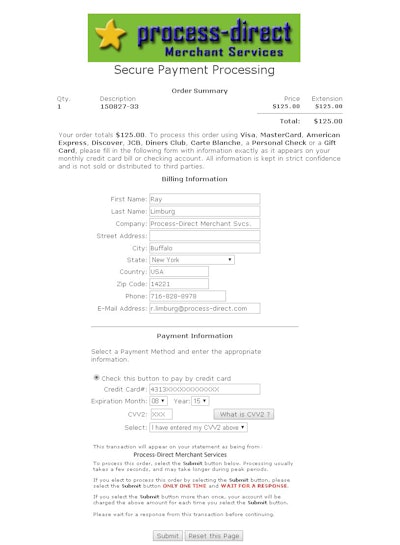
As is the case with eProcessing Network, some gateways are also able to accommodate payment transactions via ACH, e-check, or gift card and the online bill payment portal can be configured for customers to submit such payments. The following screen graphic shows this functionality:
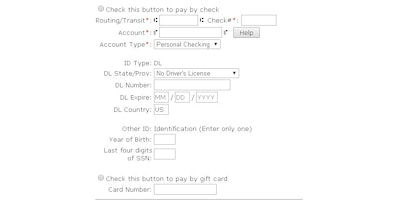
Once everything is setup and ready to go, collection efforts can be streamlined by informing customers by email with a link to the online payment portal. As an example, consider this email text:
Dear Customer: Payment for the attached invoice is now past due. To settle this debt, please visit our secure, online payment portal today by clicking here.
 Ray Limburg, President, Process-Direct Merchant Services
Ray Limburg, President, Process-Direct Merchant ServicesCompanies that adopt an online bill payment strategy will benefit from increased cash flow and save time and reduce errors by streamlining the collections process undertaken by accounts receivable personnel. The online bill payment portal is an extension of a secure, online payment gateway and puts customers in control of settling their own payment transactions. Low cost, easily configurable, out-of-the-box solutions are available from gateway providers to make implementing an online bill payment portal a simple process for merchants with websites.
Ray Limburg is President of Process-Direct Merchant Services, an independent sales agency with a focus on providing low cost, best in class, electronic payment processing services for USA-located merchants engaged with business to business sales transactions. He can be reached by email at [email protected] or by calling 716-828-8978.























